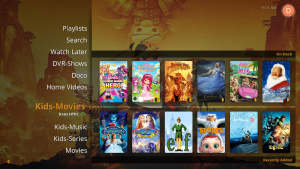RasPlex Setup Basics
Step 1: Setup Plex
Plex Media Server is required to be installed on your home computer in order to use RasPlex.
It will organize your media on your computer for you, automatically get stuff like Movie posters, actors, episode descrptions - you name it! While you're at it, set up some plex channels and a myPlex account.
It is closed source, but free to use. Please consider purchasing a PlexPass to support Plex Inc.
Step 2: Setup RasPlex
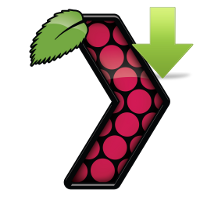
Follow the steps to get RasPlex, and set up a RasPlex box on every TV in your home. At the meager cost of a Raspberry Pi, why not get some for your friends and family to share all of your media!
Please note: the first run of RasPlex will always be the slowest, and RasPlex performs better on 1024Mb (Model B2) Raspberry Pi's than on 512MB (Model B and B+). To speed things up, you should run pre-caching as described in the FAQ